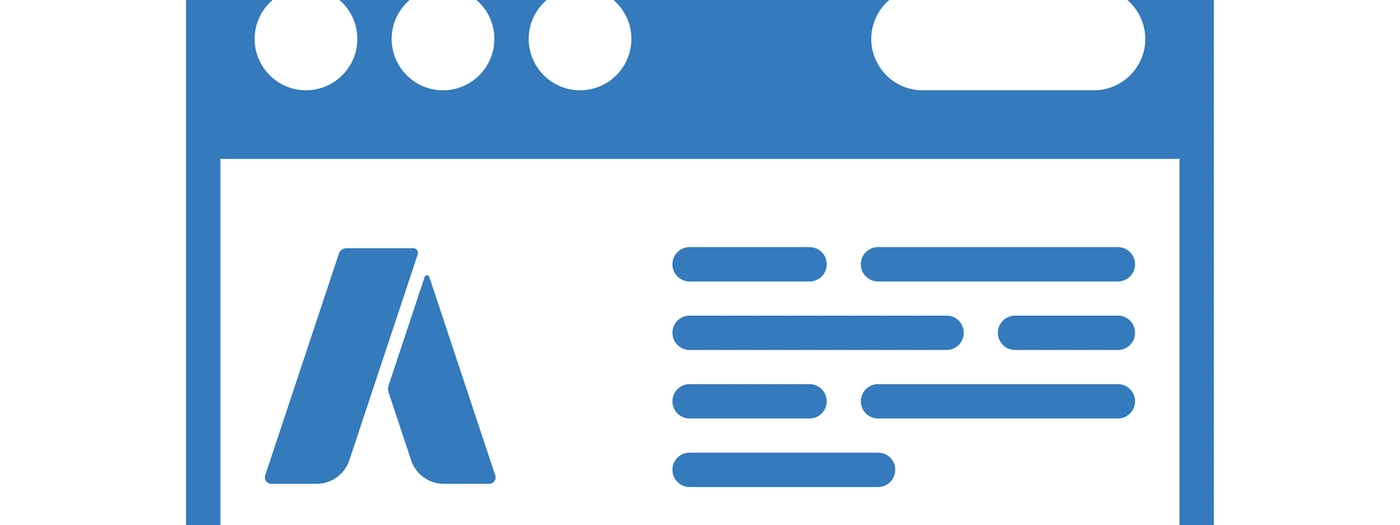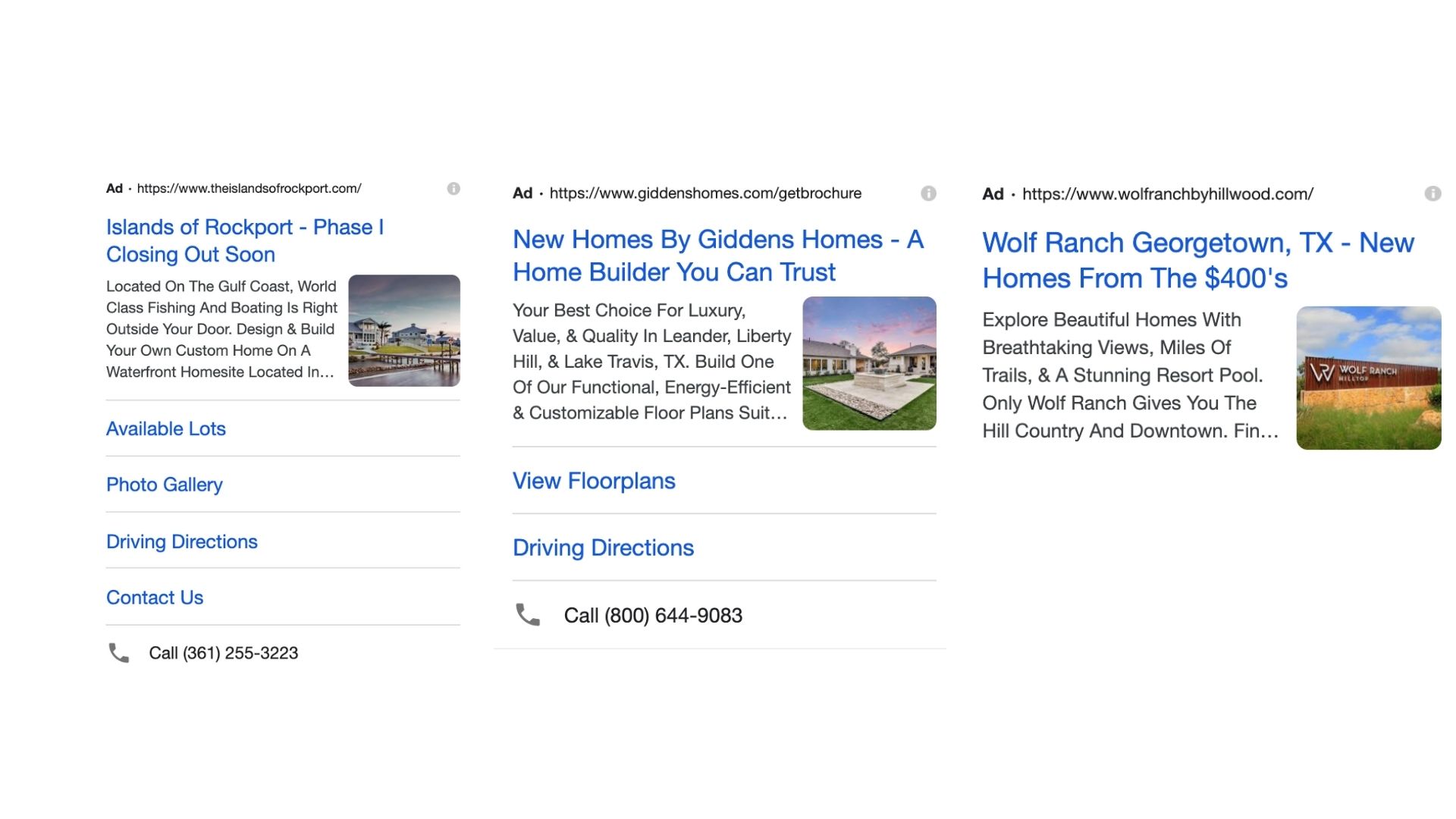How To Maximize Home Builder & Developer PPC Performance With New Google Ads Image Extensions
Standing out on the first page of Google results is always a top‑of‑mind objective for any home builder or developers’ paid search campaign. One way to stand out is to own and dominate as much real estate as possible on the first page, but how do you do that successfully?
With so much competition amongst home builders, developers, and advertisers, utilizing Google Ad Extensions is a great way to help increase the space your ad takes up on the first page results and increase ad rank, click‑through rate, and overall ad performance. Or, as Google says, “extensions create more reasons to click your ad, and can give people additional interactive ways of reaching you.” Google is constantly working on new updates to their ad platform, and a recent Google Ads update that I think is worthwhile is the introduction of new Google Ads Image Extensions.
Google Ads Image Extensions Performance Impact
The newly released Google Ads Image extensions allow advertisers to upload rich, relevant visuals to accompany their existing text ads. These new image extensions can help drive performance with complimentary visuals of products or homes that enhance the message of text ads. From using image extensions, I have seen phenomenal boosts in click‑through rates (averaging around 25%), extra lead conversions (as high as an additional 36 conversions a month), and more overall ad engagement through increased clicks and impressions across the board!
These image extensions prove highly beneficial for home builders and developers, as they can showcase their homes or community lifestyle programs through pictures, bringing their Google search ads to life. You can add unique images to each campaign, highlight specific developments, floorplans, or community features. Images are a powerful tool for stirring up emotive responses from a user, so it’s time to wow your audience
How it works
When users see your Google ad on the search results page, they will see:
- Your URL
- Your headlines
- Your descriptions
- Your image
- Your other extensions
Image Sizing Requirements
- Need to be either 1:1 or 1.91:1 ratio
- Best Hero or WOW shot with content as the center of attention
- PNG, JPG, or Static GIF – Moving gif images aren’t available yet – hopefully soon!
Google Ads Image Extensions Guidelines
Some of the guidelines for these new Google Ads Image Extensions include uploading up to 20 unique images, using high‑quality images relevant to your keywords, and making sure images meet the image extensions format requirements. You’ll also need to ensure that you own all legal rights to the image and have permission to share the image with Google to use on your behalf.
The types of imagery not allowed in Google Ads Image Extensions include:
- Text or graphic overlay
- Image has too much blank space
- Collages
- Distorted images
- Blurry or unclear images
- Poorly cropped images
- Prohibited content
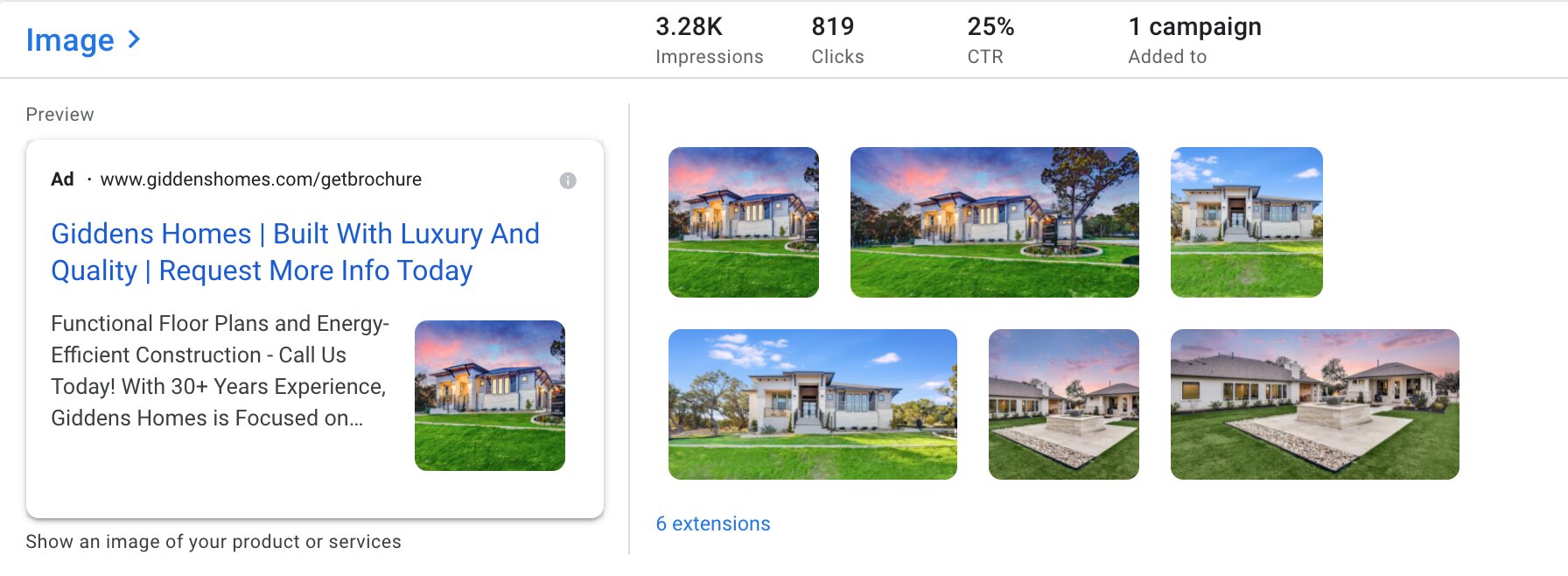
SmartTouch Tips & Best Practices for Google Ads Image Extensions
Maximize Your Sizing Options
Use both square (1×1) and landscape (1.91×1) images. Square placements tend to work best, since it is required, but maximizing your potential placements is key with these image extensions.
Choose your Absolute Best Images
This is your chance to show off your product to the search user, so go big! Putting extra effort into phenomenal, stand‑out imagery is well worth it when utilizing image extensions. Make sure images are clear, focused, and impactful!
Keep Account Structure in Mind
When looking at your Google Ads account structure, you can optimize how you choose your imagery based on your specific campaigns and ad groups. Since ad group levels offer specific variations in product types, make sure you select images strategically to show for the search queries you want them to show for.
The More the Merrier
Since Google allows up to 20 images total, experiment and test multiple images to see which improves your performance the best. I encourage testing different image types and different image placements within the account level, campaign level, or ad group level.
Keep it Relevant
The purpose of your image extensions is to compliment your search ads, so remember to keep the focus of your images relevant to what your search ads are selling. Your final URL, headlines, descriptions, and image extensions should all be cohesive in delivering that message.
Trial & Error
Ultimately, like with all new Google Ads updates, there is an element of trial and error when finding what works best for you and your business. Testing sizes, placements, and how they pair with your other extensions is extremely beneficial. You can even experiment with image types, like lifestyle, product, or floor plans!